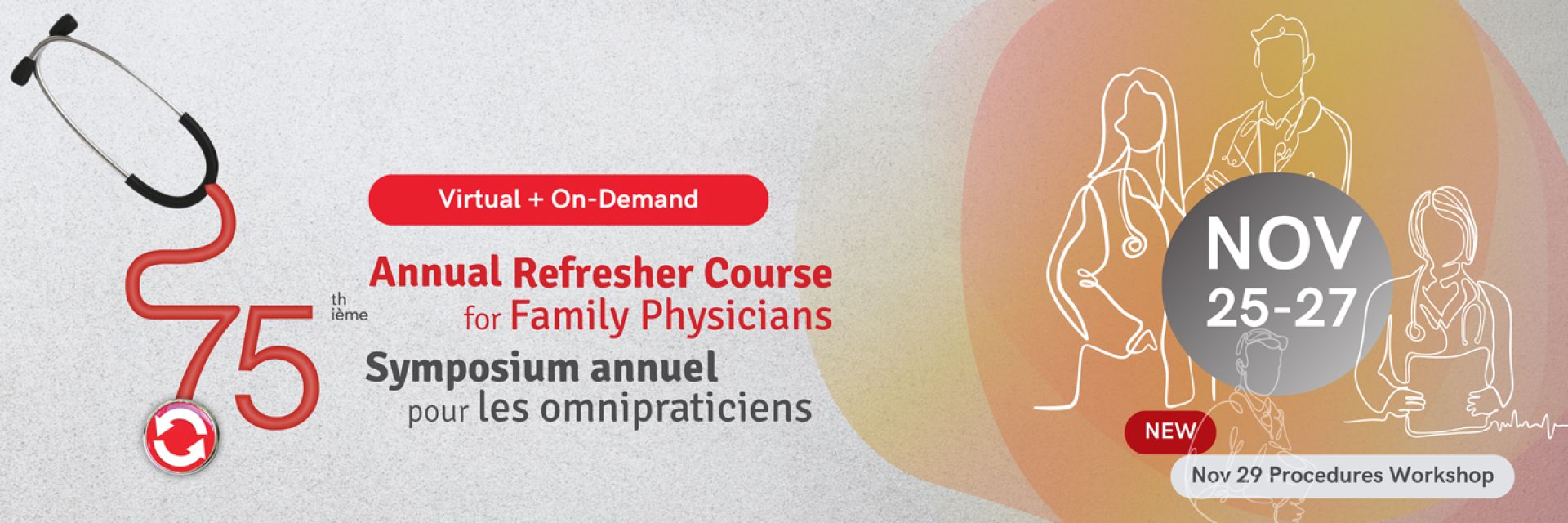
WebApp - Access to Live Certificate
Asynchronous Course Now Open
Check out our NEW activities!
CELEBRATE & CONNECT NETWORKING EVENT
PROCEDURES WORKSHOP
VIRTUAL LIVE COURSE
ASYNCHRONOUS ON-DEMAND COURSE
Hands-on Procedures Workshop at SIM Center (in-person event)
Limited to 48 participants; must be a participant of the Refresher Course
Stay tuned for introduction of teachers in late August.
Covered Procedures:
1. Shoulder and knee injection2. Drainage of abscess with sebaceous cyst
3. IUD and endometrial biopsies
4. Skin biopsies and sutures
5. Epistaxis
6. Ingrown toe nails
Celebrate with us
75th Annual Refresher Course for Family Physicians & 50th Anniversary of the Department of Family Medicine
Dear colleagues,
We are thrilled to announce the 75th Annual Refresher Course for Family Physicians, coinciding with the 50th Anniversary of the McGill Department of Family Medicine.
Mark your calendars for an extraordinary VIRTUAL event from November 25-27, 2024, followed by the asynchronous on-demand Course from December 2, 2024 to March 2, 2025.
Whether you have attended for decades or are joining us for the first time, an exceptional program awaits. As always, a wide range of specialty updates will be covered, offering you invaluable clinical pearls to apply in your practice.
While this edition will once again be virtual, we are excited to introduce a new half-day hands-on procedures workshop in person at the McGill SIM Center on November 29, 2024. See below for details.
To make this milestone event even more special, we will also host an in-person "Connect & Celebrate" networking cocktail on November 24, 2024. Pre-registration to this activity is required and will be integrated with the Course registration.
Finally, it gives me great pleasure to introduce my program co-chairs who have been working diligently behind the scenes with me to assure continued leadership for future Refresher Courses:
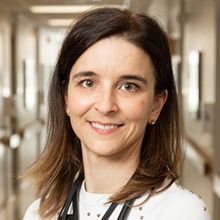
Mylène Arsenault, MDCM
Associate Director, Department of Family Medicine and Associate Director of Faculty Development at the Department of Family Medicine

Vanessa Pasztor, MD, CCFP
Sincerely,
Ivan Rohan, MD, CCFP, LM, Course Director
and the Scientific Committee

MD, CCFP, LM
Course Director
Scientific Committee
Mylène Arsenault (co-chair)Vanessa Pasztor (co-chair)
Derek da Costa
David Dannenbaum
Stuart R. Glaser
Kelly Hennegan
Tia Karass-Rohan
Daniel Lalla
Liu Liu
Francesca Luconi
Lavanya Narasiah
Najmi Nazerali
Sanaa Oumamass
Oliver Schneider
Sonali Srivastava
Anïa Tissakht
Access the 2023 Asynchronous Course here Link to Web App
Contact us
This email address is being protected from spambots. You need JavaScript enabled to view it.
Tel: Please email us your telephone number and availability. We will call back.
IS Event Solutions
471 Av. Alexandra, St-Lambert, QC J4R 1Z4